| Author |
Message |
|
| General Forum -> General Discussions ~ PS3 backgrounds |
|
 Posted:
Tue Mar 08, 2011 7:12 am Posted:
Tue Mar 08, 2011 7:12 am
|

|
|
Royal Member of BonBon
Joined: 20 Oct 2009
Posts: 12351
|
|
Does anyone know how to transfer images from a computer to a console? I'm wanting to put a background on my PS3 and maybe even my 360... but I know not how.
And yes, before anyone says anything, I am a lazy fuck and can't be assed googling for answers because search engines suck balls and are biased. Believe it or not, but the proof has been provided.
There once was a time, in the early days of the internet when a search engine would give what was sought... now they only give frustration and bullshit. |
_________________

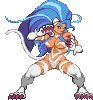

Fursonas: http://tinyurl.com/yzcsyug |
|
|
|
|
 |
|
 Posted:
Tue Mar 08, 2011 8:39 am Posted:
Tue Mar 08, 2011 8:39 am
|

|
|
Royal Member of BonBon
Joined: 29 May 2009
Posts: 6010
|
|
| For the PS3, I think its just transferring the images you want via SD card and using the pictures option on it to use as a background. For the XB360, you can't make your own background as far as I know. |
_________________
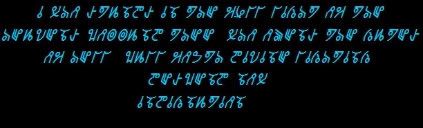
|
|
|
|
|
 |
|
 Posted:
Tue Mar 08, 2011 8:40 am Posted:
Tue Mar 08, 2011 8:40 am
|

|
|
Royal Member of BonBon
Joined: 20 Oct 2009
Posts: 12351
|
|
|
|
|
 |
|
 Posted:
Tue Mar 08, 2011 3:41 pm Posted:
Tue Mar 08, 2011 3:41 pm
|

|
|
Royal Member of BonBon
Joined: 22 Dec 2008
Posts: 2173
|
|
((For the PS3 you can use a thumbdrive or an SD card. An "SD" card is the memory card that a digital camera uses.
But... you're best bet would be to just use a thumbdrive.)) |
|
|
|
|
|
 |
|
 Posted:
Tue Mar 08, 2011 3:56 pm Posted:
Tue Mar 08, 2011 3:56 pm
|

|
|
Royal Member of BonBon
Joined: 20 Oct 2009
Posts: 12351
|
|
| Caroline wrote: |
((For the PS3 you can use a thumbdrive or an SD card. An "SD" card is the memory card that a digital camera uses.
But... you're best bet would be to just use a thumbdrive.))
|
*reads post*
*looks at console*
*spots the USB ports he's used many times to recharge his controller*
Now why the FUCK did I not think of that in the first place!?
Excuse me while I go smack my head on a brick wall... |
_________________

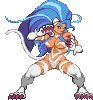

Fursonas: http://tinyurl.com/yzcsyug |
|
|
|
|
 |
|
 Posted:
Tue Mar 08, 2011 4:33 pm Posted:
Tue Mar 08, 2011 4:33 pm
|

|
|
Royal Member of BonBon
Joined: 22 Dec 2008
Posts: 2173
|
|
| Quote: |
| Now why the &$!? did I not think of that in the first place!?
|
((Because you're not awesome like I am? Okay... that sounded a lot funnier before I typed it.
Anyway, iffn you were Mario or Luigi, if you banged your head into bricks, gold coins and mushrooms might fly out...
...um... yeah, that was suppossed to be funny too.)) |
|
|
|
|
|
 |
|
 Posted:
Tue Mar 08, 2011 9:07 pm Posted:
Tue Mar 08, 2011 9:07 pm
|

|
|
Royal Member of BonBon
Joined: 29 May 2009
Posts: 6010
|
|
| Heh, works good enough for me. |
_________________
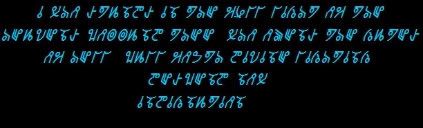
|
|
|
|
|
 |
|
 Posted:
Wed Mar 09, 2011 1:41 am Posted:
Wed Mar 09, 2011 1:41 am
|

|
|
Rank: Super Veteran
Joined: 04 Mar 2009
Posts: 1548
|
|
| The easy way would be to use a USB thumb drive. Or if your PS3 is connected to a router as your PC, you can set your PC to work as a media server so when you turn your PS3 and go to pictures, go to look for media server (and make shure you set your fire wall to let you through as well as make shure your PC is on as well.) you can just get the pictures through that. |
|
|
|
|
|
 |
|